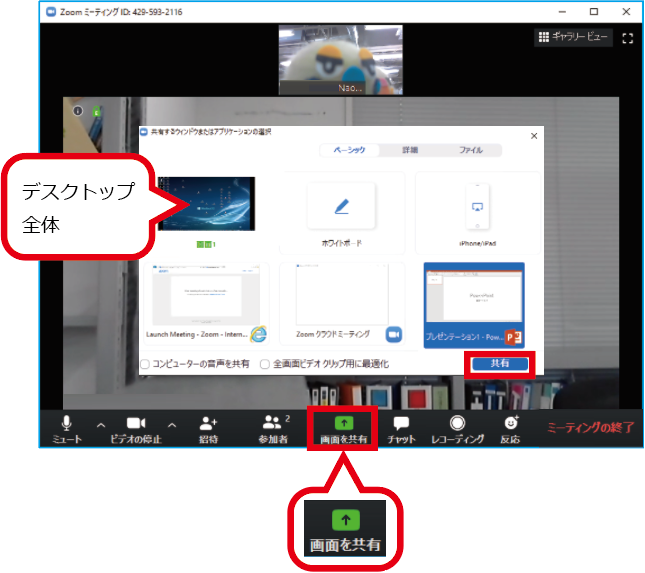Home > Service > Class support > Online Classes > Share your screen
Share your screen
Updated 2021/07/02
Here shows how to share host's screen while the online class (meeting) .
1.Click "share the screen", and the selectable window you want to share is displayed.
* If you want to share the video data file or PowerPoint sound, check "Share computer sound".
2.Click "share", after you select the window you want to share.
3.Click "stop sharing the screen", If you want to stop sharing.
* You need to be opening the purpose file at first if you want to display the power point.
You return to the Zoom window and select "share the screen". (You cannot use the presentation mode. )