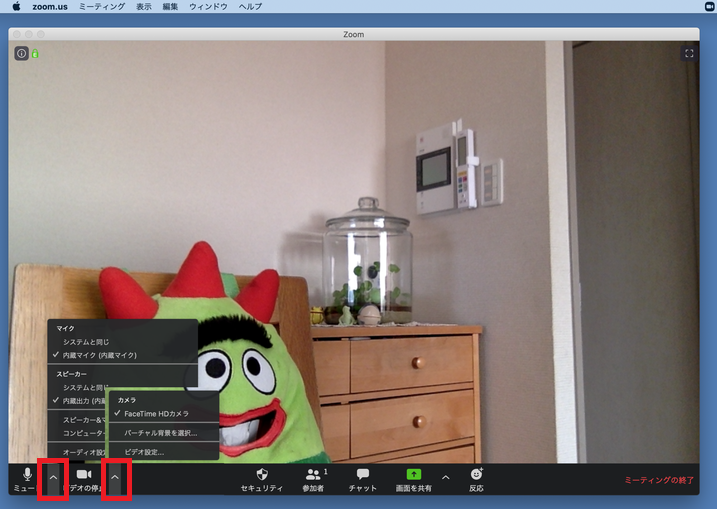Home > Service > Class support > Online Classes > How to check the camera / voice menu by using laptops etc.
How to check the camera / voice menu by using laptops etc.
Updated 2020/11/23
Here shows how to check the laptops which use online classes (meeting).
Click "mountain mark" next to "microphone"or "camera" to check the connection when you use USB camera or headset with microphone.