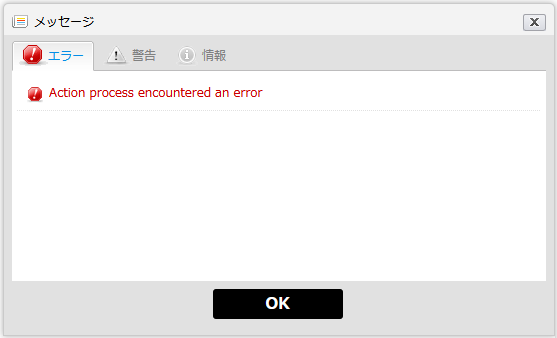Home > Service > Class support > Scomb > If you get an error when submitting a task in Scomb
If you get an error when submitting a task in Scomb
Updated 2021/06/19
<If the following error is displayed when you submit an issue in Scomb, the issue submission has not been completed, so please take the following action.>
1.Make browser changes
Please submit the task using a different browser than the one you used when the error occurred (Internet Explorer (* Support for Windows 10 will end on June 15, 2022.) , Microsoft Edge, Google Chrome, Firefox, etc.).
Otherwise, proceed to the next step.
2.Renaming Submitted Files
It is possible that an error has occurred depending on the file name, so please change the file name and submit it.
Otherwise, proceed to the next step.
3.submit after some time
Please try to submit it again later.
If you are still unable to submit your assignment after trying the above, please contact Center for Science Information by email.
In this case, it is clearly stated that the problem cannot be submitted due to an error in Scomb.
If you don't mind, please attach the file that you could not submit.
Contact us
oshiete@sic.shibaura-it.ac.jp(For students)
goiken@sic.shibaura-it.ac.jp(For faculties and staff)