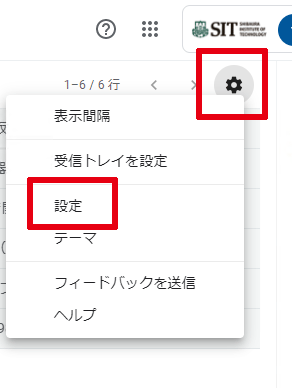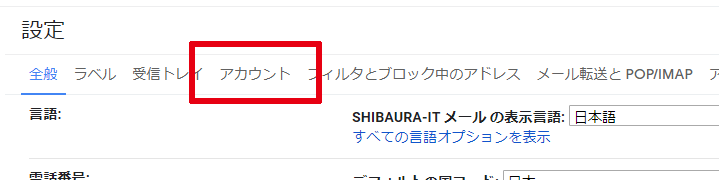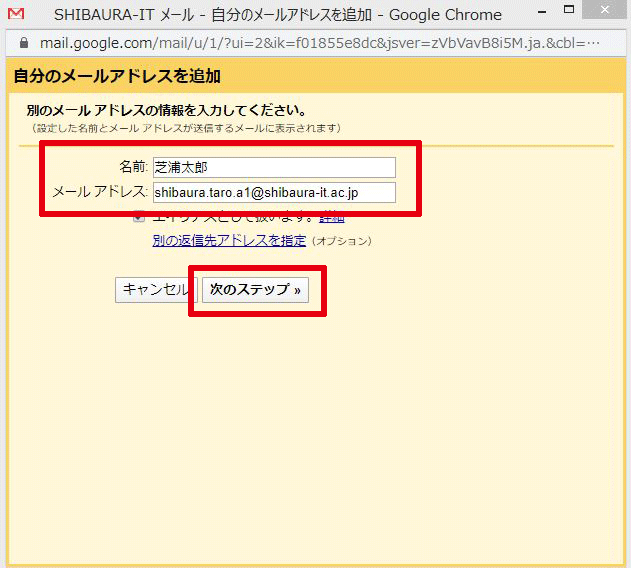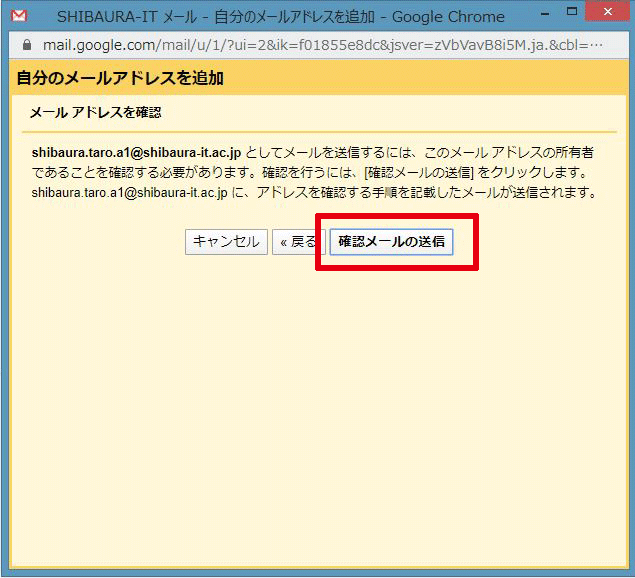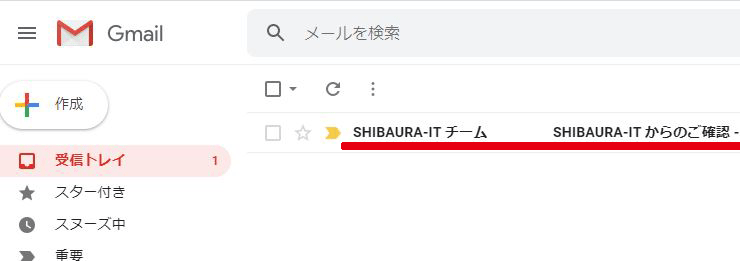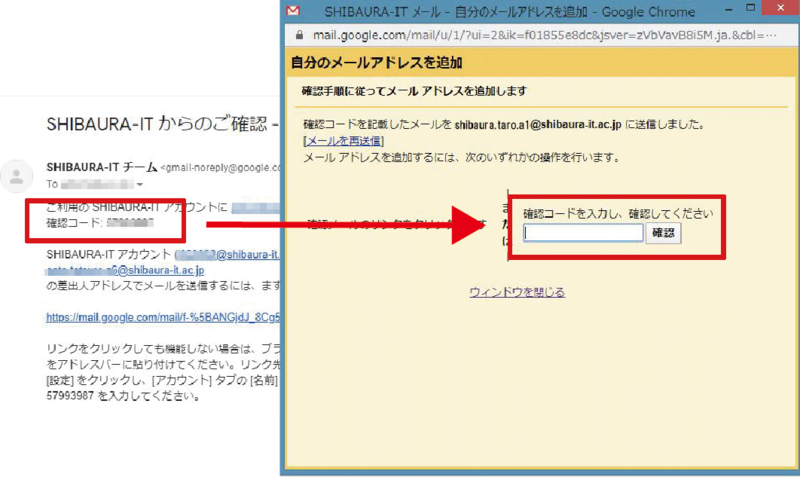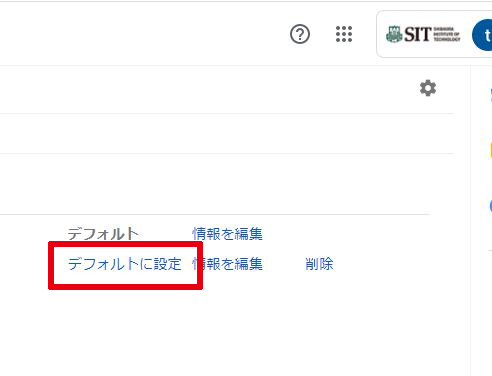Home > Service > Account / Authentication > Mail Address > How to set Gmail sending address for part-time lecturer
How to set Gmail sending address for part-time lecturer
Updated 2021/09/28
Please make sure to check and set up Gmail when you start using it.
Part-time lecturer can choose one of three email addresses to use (to send to others). Here we will show you how to set up the default email address for Gmail.
| Target persons | Part-time lecturer |
| Gmail account | 6 numbers starting with i @shibaura-it.ac.jp |
| Gmail address |
6 numbers starting with "i" @shibaura-it.ac.jp Some addresses are not available for employees who joined the company before 2021. Please contact us for confirmation. |
1.Click the gear mark on the upper right of the screen, and click "setting".
2.Click "Accounts".
3.Click "Add another email address".
4.Enter your name and email address (Family name.first name.1 letter of the alphabet.1digit@shibaura-it.ac.jp) and click "Next step".
Caution: At this time, if you enter the wrong email address, you will not receive confirmation email.
5.Click "Send confirmation email".
6.You will receive a confirmation code from Gmail, so enter the code and click "confirm".
7.Go to Gear icon → Setting → Accounts again and set the email address you just added as the default.