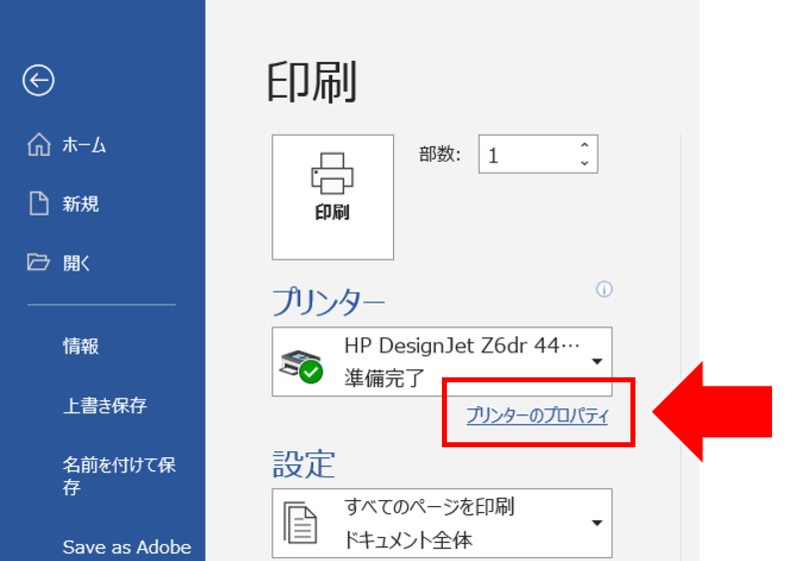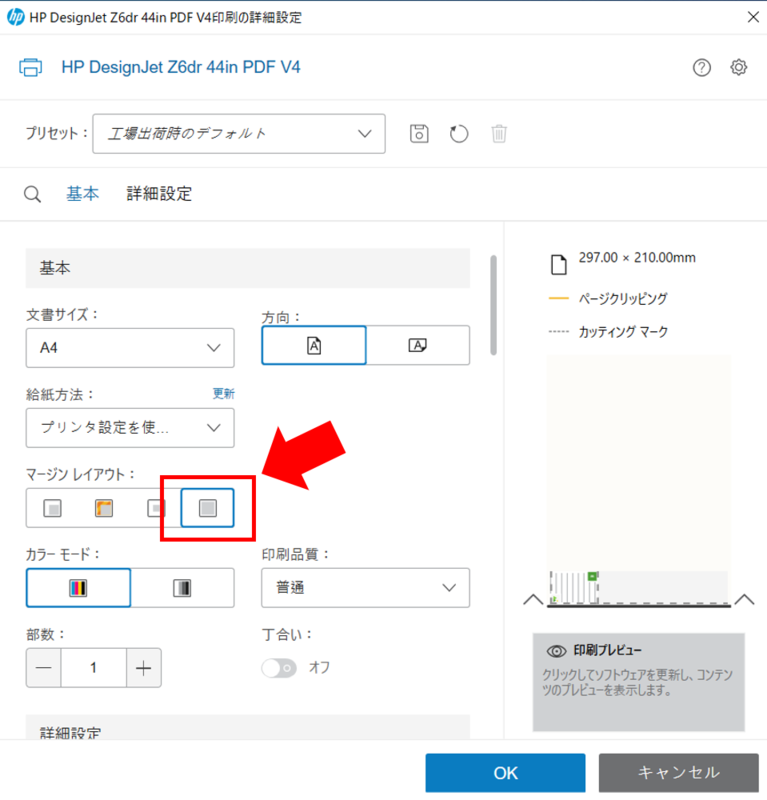Home > Service > Printing > Printing equipment > Custom features for Windows Users
Custom features for Windows Users
Updated 2023/09/08
| Target Parsons | Students and faculties |
| Cautions |
|
How to use the V-trimmer
V-trimmer is a function that automatically cuts left and right margins, etc. vertically while printing.
1. Open the printer properties. The way to open it depends on the application.
ex) In Microsoft Word, select "Printer Properties" from the Print tab.
2. Turn on the vertical trimmer in the "Output" section.
3. Under "Margin Layout," select "No Borders" and press "OK". Note that "No Borders" cannot be selected when the "vertical trimmer" is off.