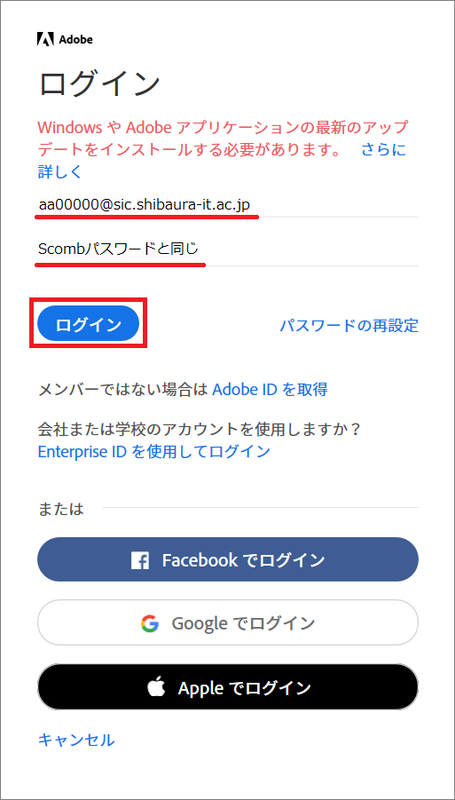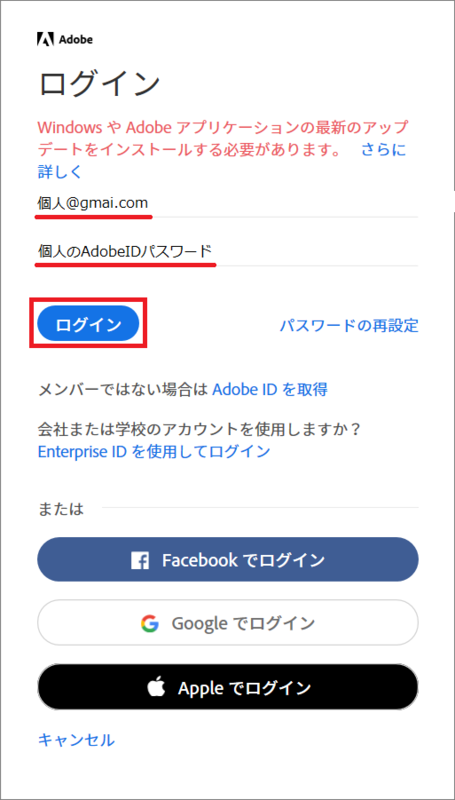Home > Service > Software > Site License Software > AdobeETLA2021 > About starting Adobe products in PC training room
About starting Adobe products in PC training room
Updated 2021/05/19
When you use the Adobe products to start in PC room or university teacher's desk, you need to enter your Adobe ID.
Reference to the table below to login because the type of Adobe ID is different between students, faculties and staff.
For student |
For faculties and staff |
|||
  |
  |
|||
| Use university's Adobe ID. |
You don't use university's Adobe ID. |
You have the personal Adobe ID. |
You don't have the personal Adobe ID. |
|
| You have already applied for the account. | You have not applied for the account yet. | |||
|
|
 |
|
|
|
|
Please apply for the account in AMI. |
||||
 |
||||
|
1. Enter the Adobe ID.
|
1.Select how to login. |
1. Enter the Adobe ID. |
1. Select how to login. |
|
Cautions
|
||||