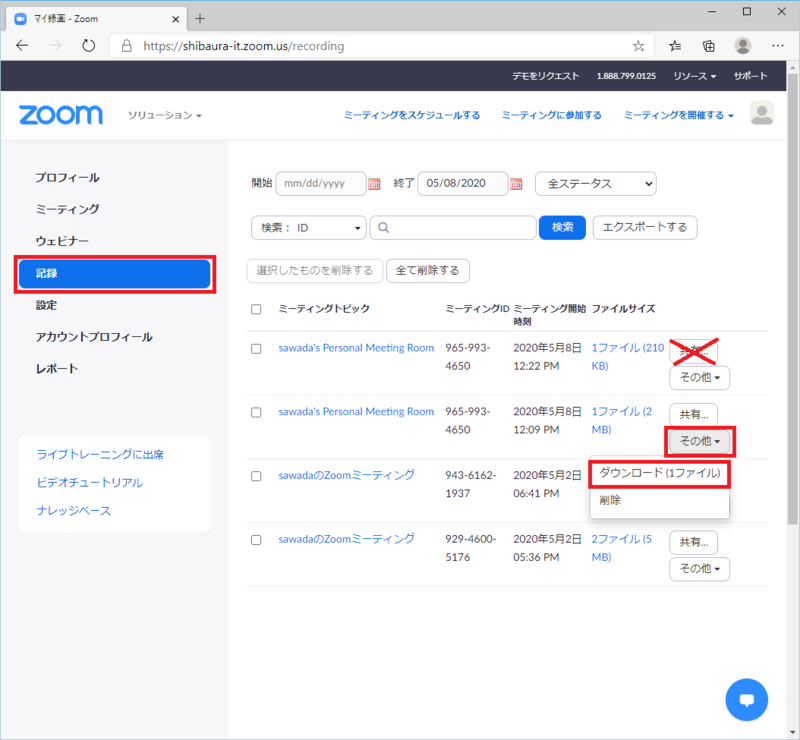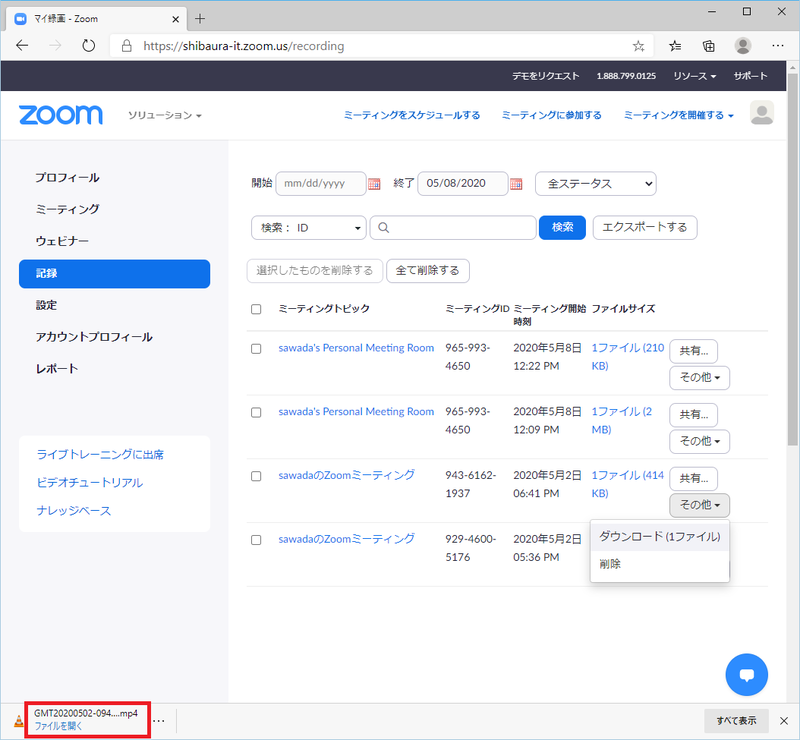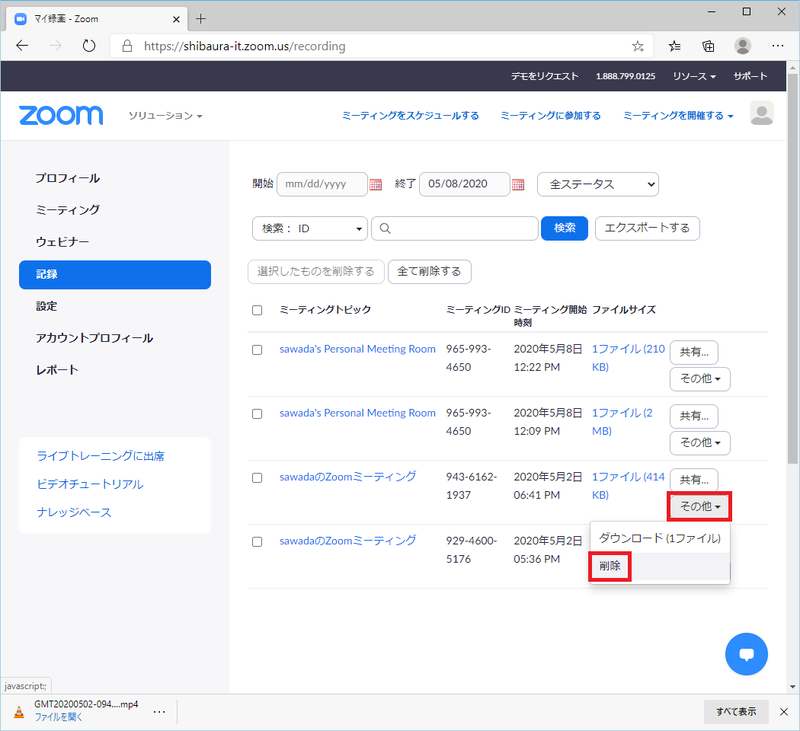Home > Service > Class Support > Online Classes > Download a Zoom recording data
Download a Zoom recording data
Updated 2020/11/25
Here shows how to to download an online class recording data (meeting).
|
You can save the recorded data in the cloud if you have the educational licenses. |
1.After sign in Zoom and click "Recording 「記録」", the recording data list is displayed.
Click "Others 「その他」" from the purpose class and click "Download (1 file)「ダウンロード(1ファイル)」".
※ Don't publish the data in the Zoom cloud.
2.The extension mp4 file is downloaded to local PC.
3.Publish the recorded classes data with OneDrive.
How to publish the video in OneDrive
4.In the Zoom, click "others「その他」" and select "delete「削除」" after you upload the data to Microsoft Stream.