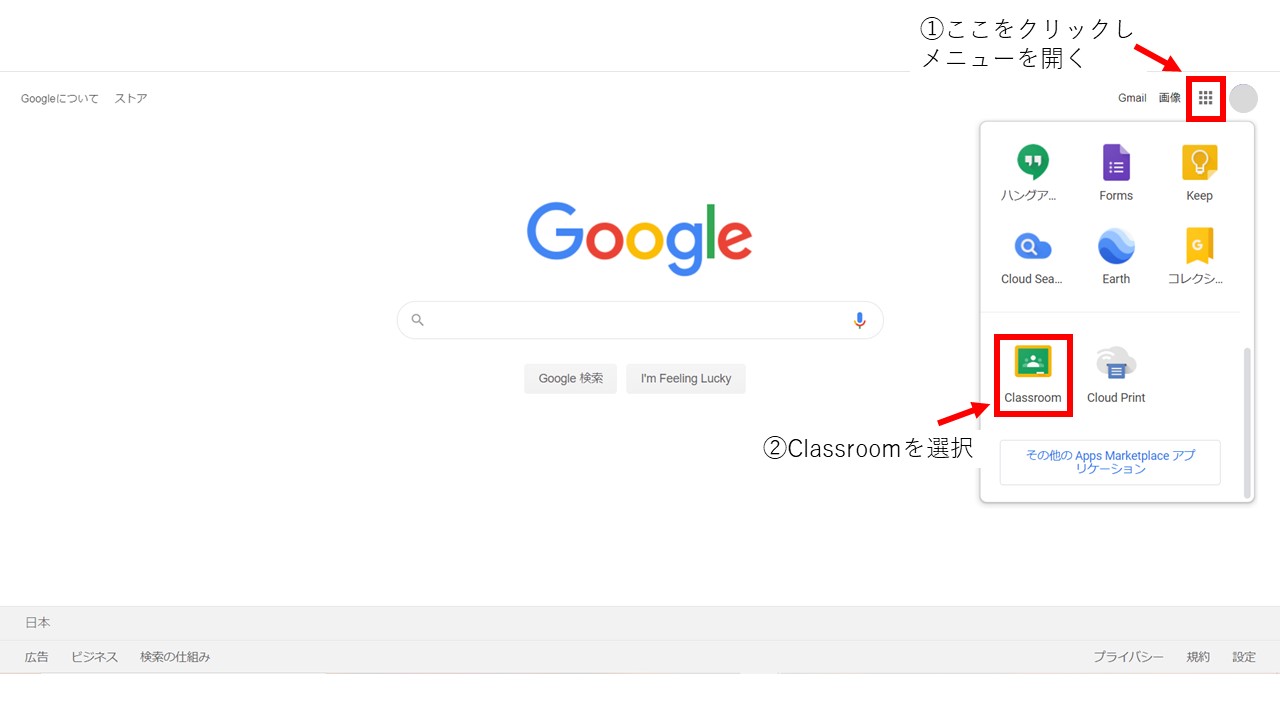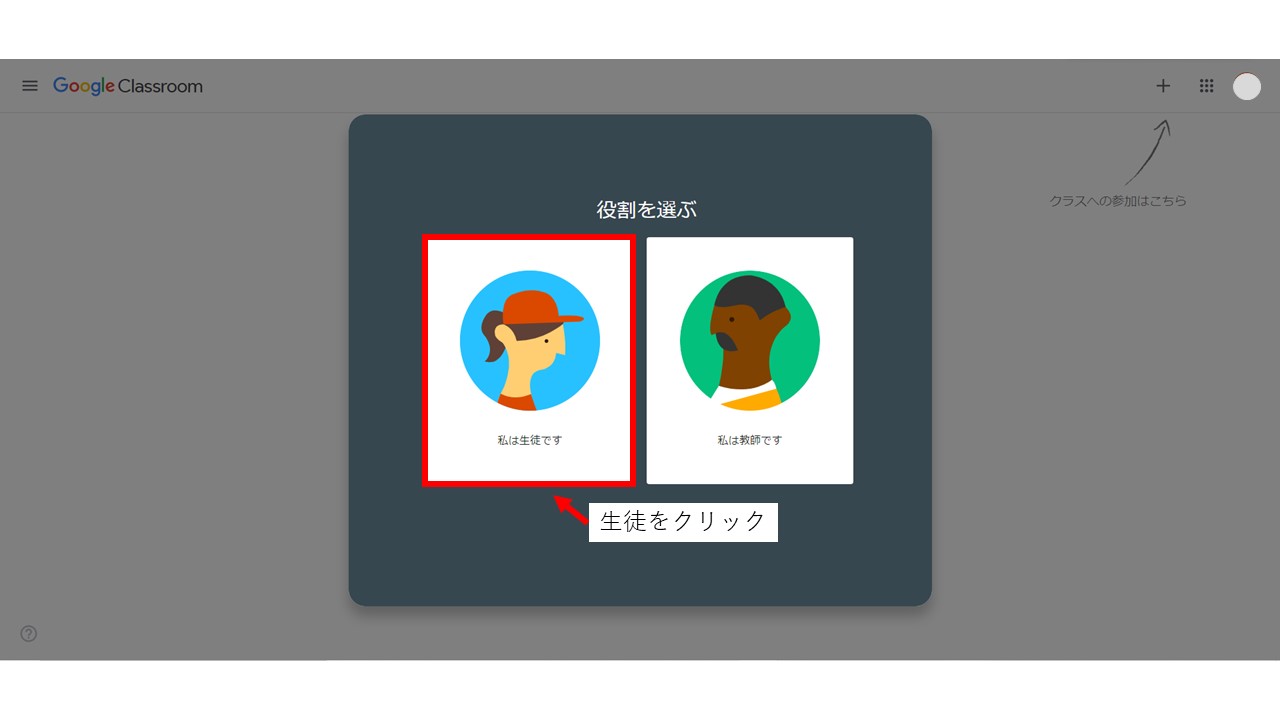Using BootCamp to make Windows work on your Mac
Macs have a BootCamp feature that enables Mac OS and Windows to coexist on the same computer. We offers a free version of Windows through the Shibaura SDP.
・Important Notes
It is your responsibility to install this software. The Center for Science Information does not provide any support for installation.
You need enough free space to use BootCamp.
・How to set up
1. Get a Windows product key at Shibaura SDP.
2. Click the download button on the purchase completion screen and get 64bit Windows ISO file to click links "Upgrading from Windows XP or Vista / Mac" > "Microsoft’s ISO Software Download Site".
3. Open Boot Camp Assistant app in Mac and install by following the screen instructions.
※In the partition selection, please select the amount of space you want to use in Windows enough. You cannot change the capacity afterwards.
4. Install Windows by following the screen instructions.
5. Setting up the Windows Boot Camp software
・Switching from Windows to Mac OS
Right-click on the BootCamp icon in the taskbar and click "Restart in Mac OS".
・Switching from Mac OS to Windows
select System Preferences > Startup Disk > BOOTCAMP Windows and click "Restart" button below that.