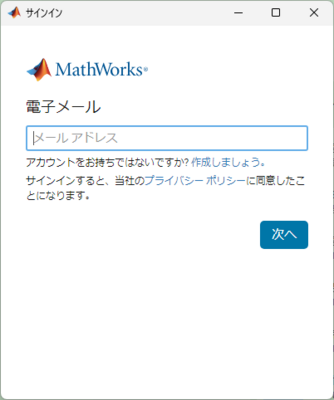2025/12/09 spacedesk等の画面共有ソフトの利用に関する注意喚起
最近、学内ネットワーク(SRAS)上で、spacedesk をはじめとする画面共有ソフトが利用されていることが確認されています。
これらのソフトを学内 Wi-Fi などの共有ネットワーク上で利用すると、同じネットワークにいる第三者から、自分のPC画面がのぞき見されるおそれがあります。
(個人情報、成績情報、研究データ、メール画面 等)
◆学内のみなさまへのお願い
・学内Wi-Fi(SRAS)に接続している状態で、これらのソフトを利用しないでください。
・利用する場合は、自宅など自分だけが使うネットワークに限定し、カフェ等の公衆Wi-Fiでは利用しないでください。
・PC起動時に自動でソフトが起動する設定になっている場合は、自動起動をオフにしてください。
・すでに学内Wi-Fi接続中に利用していた方は、設定の見直しやアンインストール等のご対応をお願いします。
【お問い合わせ先】
学生の方:oshiete@sic.shibaura-it.ac.jp
教職員の方:goiken@sic.shibaura-it.ac.jp
皆さまのご理解とご協力をお願い申し上げます。