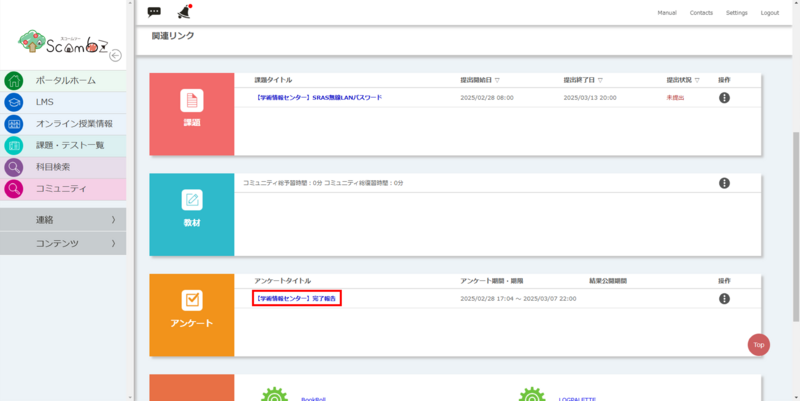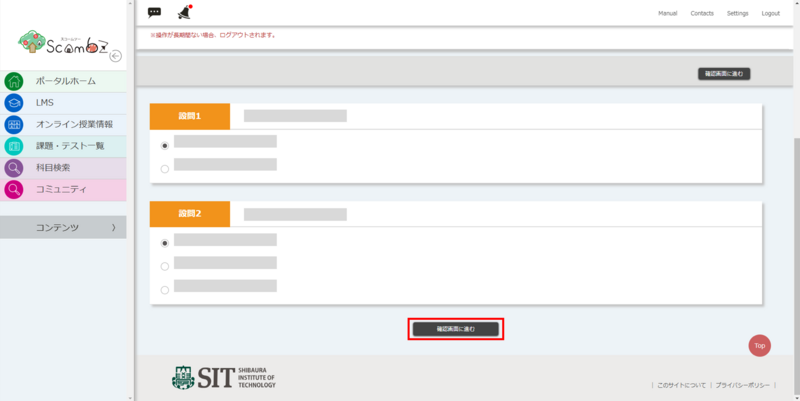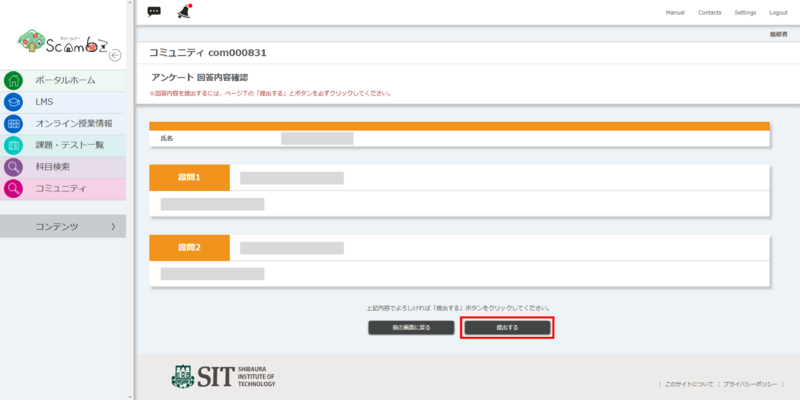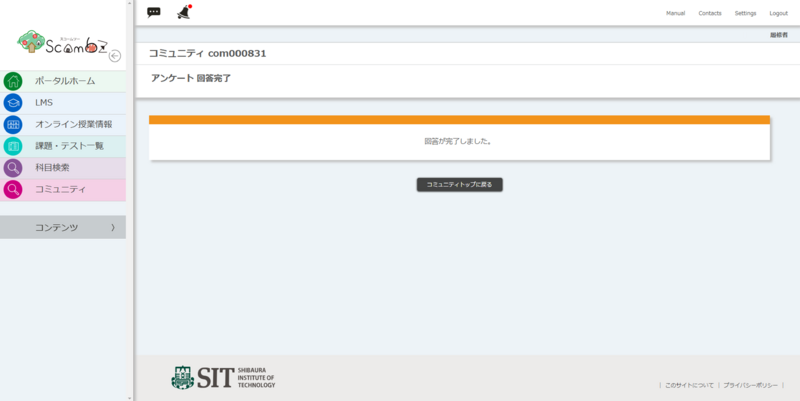ホーム > 良く使うガイドとリンク > 良く使うガイドとリンク(はじめて) > 新入生のためのガイド > omedeto > パスワードを設定しよう
Let's do a completion report.
Updated 2025/03/07
Completion reports will be made in the community within Scombz. Here are the instructions on how to complete the survey.
| Achievement goal | ・Log in to Scombz and access the community ・Answer the community survey |
1.Log in to ScombZ
Follow step 3 to log in.
2.Access to the new student community
2-1. Click Community from the top page
2-2. Check the year and select “New Student Community"
※Make sure to confirm that the year is “2025”.
3.Complete the survey.
Select the survey marked “Completion Report.”
Complete the survey and click “Proceed to Confirmation Screen” below.
Review your response and click “Submit".
※If you wish to modify your answers, do not use your browser's “Back” button, but click “Back to Previous Screen”.
The completion report is complete when you see the message “Your response is complete." is displayed, the completion report is complete.
What if it doesn't work or you can't prepare?
Please contact oshiete@sic.shibaura-it.ac.jp
※Student staff will reply to student inquiries ML. Please pay attention to the content.
For details on how to contact us, please click here.