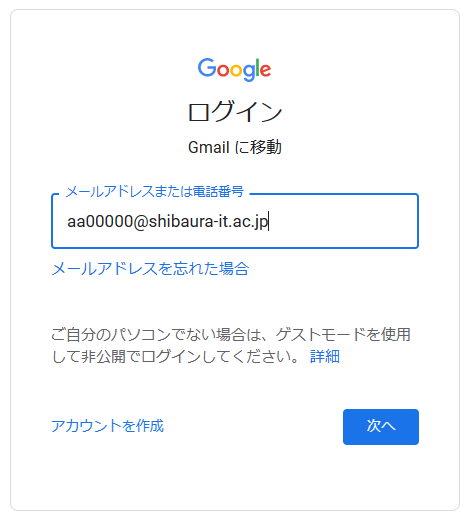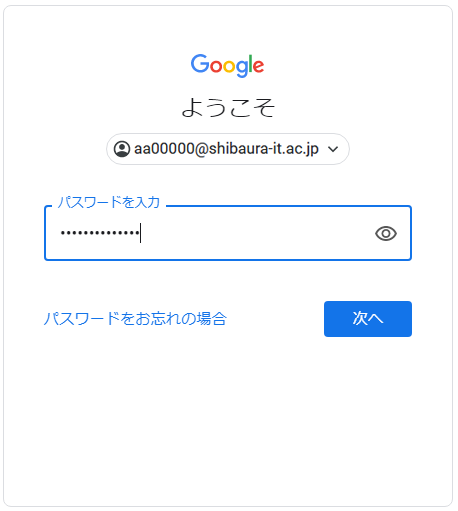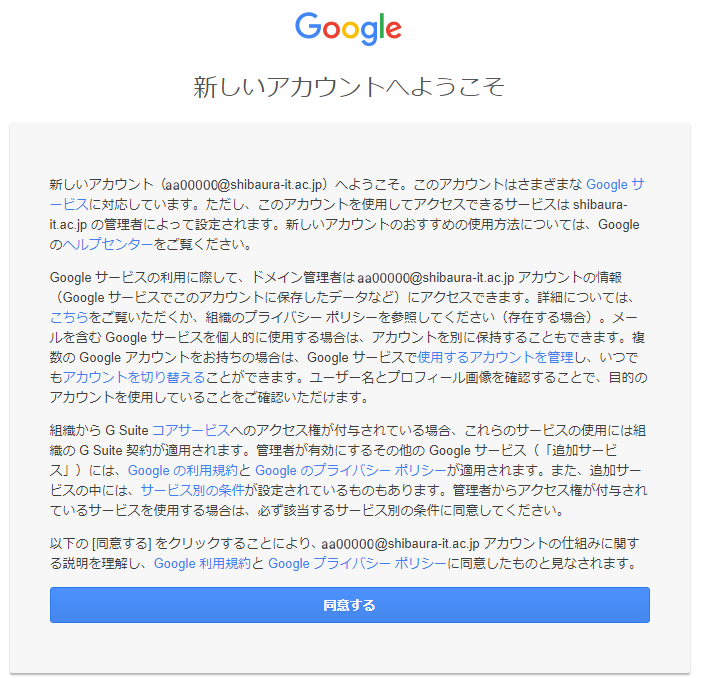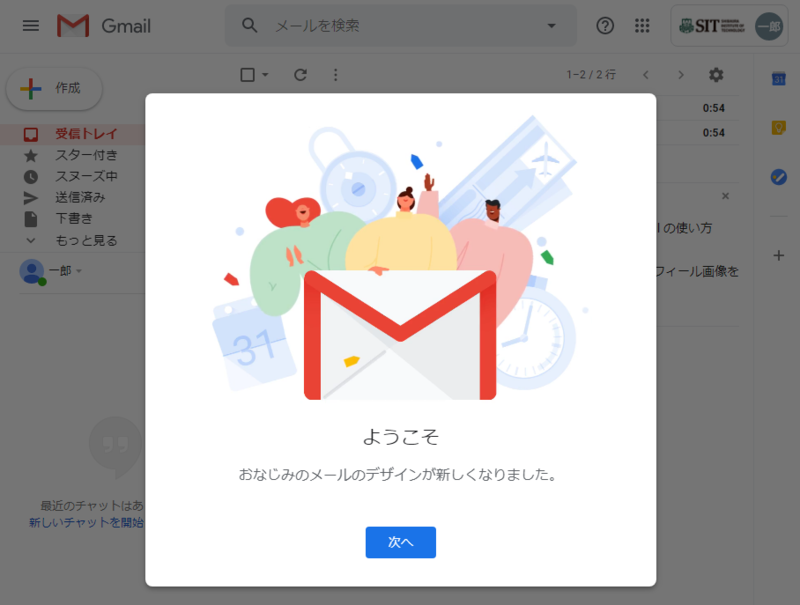ホーム > 良く使うガイドとリンク > 良く使うガイドとリンク(はじめて) > 新入生のためのガイド > omedeto > Let's use e-mail
Let's use e-mail
Updated 2025/03/07
We provide you with Gmail as your email environment at Shibaura Institute of Technology.
You will receive announcements from the university and class information via email.
Since sending and receiving e-mail is an essential part of university life, be sure to have it available.
| Achievement goal | ・You can log in to Gmail ・You can check the received emails |
How to Log In to Gmail
Your email address is,
「SIC ID@shibaura-it.ac.jp」
e.g.) aa00000@shibaura-it.ac.jp
※If you do not know your SIC ID, you can find it in the “[Shibaura Institute of Technology] Important Notice Regarding Account Setup” sent to the e-mail address you registered at the time of application or at the time of admission procedures.
1.Access Gmail 
2. Enter your email address on the login screen
e.g.) aa00000@shibaura-it.ac.jp
※The following screen is an example of input. aa00000 should be replaced with your SIC ID.
3. Enter your password
The password for new students is the Google password (same as the Windows password) set in Step1.
※Note that copying and pasting may result in a password error due to unintended spaces.
※If you do not check the box “Change University Gmail password too,” it may not match your Windows password.
※If you enter the password directly and a password error occurs repeatedly, please set the password again from Step 1.
Terms of use and privacy policy will be displayed for the first time only.
If you agree, Gmail will be available.
What if it doesn't work or I'm not ready?
Please contact oshiete@sic.shibaura-it.ac.jp
※Student staff will reply to student inquiries ML. Please pay attention to the content.
For details on how to contact us, please click here.