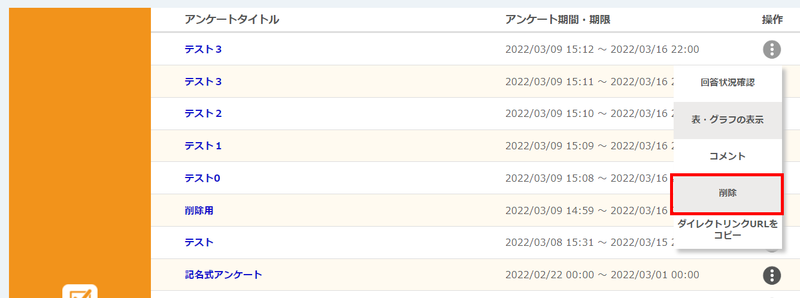Home > Service > Class Support > ScombZ > Delete a survey
Delete a survey
Update 10/16/2020
You can delete a registered survey.
Click on the appropriate questionnaireand click [Delete] in the pull-down menu to display a confirmation dialog box.
Clicking the "Delete" button in the confirmation dialog will delete the created survey.
※Questionnaires with the title "General Common Questionnaire" are general common questionnaires.
You cannot delete the entire common questionnaire.