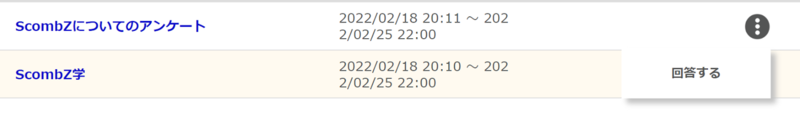Home > Service > Class support > ScombZ > Confirmation of servey operation
Confirmation of survey operation
Update 02/22/2022
The operation check function allows you to simulate the same survey operation as students.
Select "Browse Page" by clicking the button at the top of the "Subjects TOP" screen.
Button color changes from black to white when selected.
Select the three-pointed leader "︙" on the right side of the survey you wish to check the operation of and select [Answer].
After entering your answers, click the "Proceed to Confirmation" button to move to the "Confirmation" screen.
As with the actual survey, you will be taken to a confirmation screen, but you will not be able to click the "Submit" button.