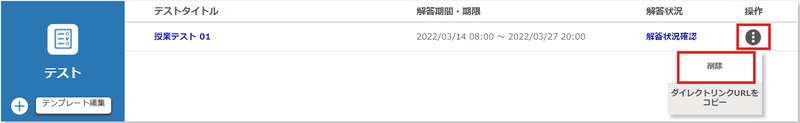Home > Service > Class Support > ScombZ > Delete tests
Delete tests
2020/11/11 更新
Click the [Delete] button in the [Operation Button] of the test you want to delete to display the "Delete Confirmation" screen.
Click the [Delete] button to display the confirmation dialog.
Click the [Delete] button in the confirmation dialog to delete the test you created.
* If you delete a test, all student answers to that test will also be deleted. Please note that it is different from the "Task" function.