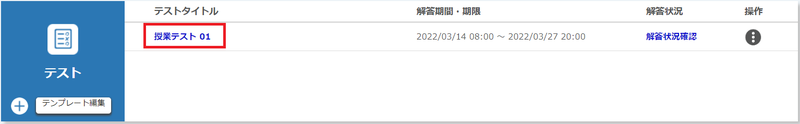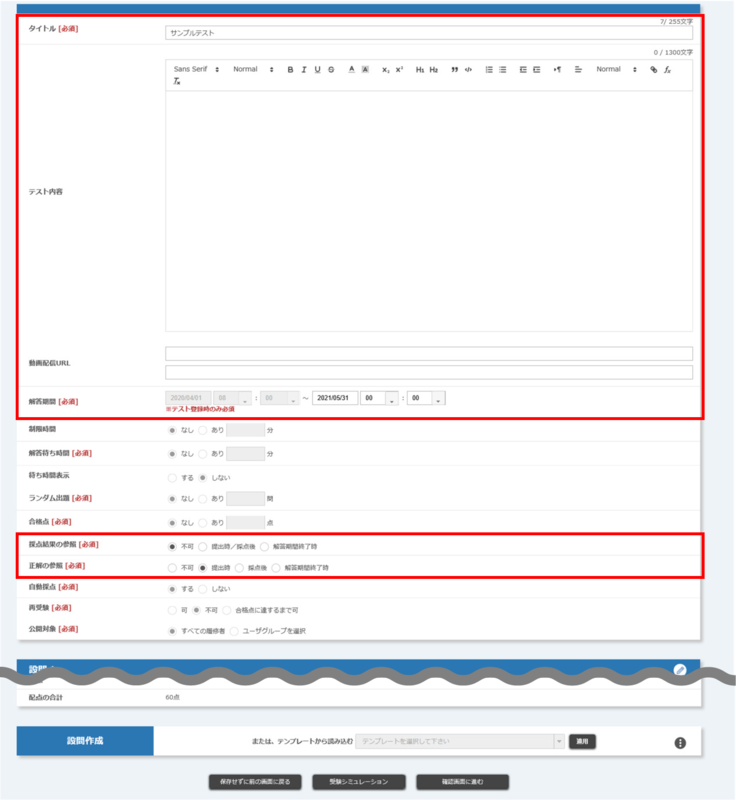Home > Service > Class support > ScombZ > Edit the content of the test
Edit the content of the test
2022/3/14 更新
Click the "Test Title" link on the "Course TOP" screen to move to the test edit screen.
The editable items differ before the start of the test response period and during the response period.
The editable items:
Before the start of the response period
・All items
During the response period
・Title
・Test content
・Video distribution URL
・Editing (extension / shortening) of the answer end period
* Even after "Specify answer period [required]" is "Yes" and the answer period ends, the answer end date and time can be changed.
* If "Specify answer period [required]" is "None" and before clicking the "Start" button in the subject edit TOP or community edit TOP, editing is not possible.
* If "Specify answer period [required]" is "None" and after clicking the "Start" button on the subject edit TOP or community edit TOP, it cannot be edited, but the registered answer period will be displayed.
・Editing the reference of the scoring result
・Editing the correct reference
・Answer items for questions and reset correct answers
・Automatic scoring
・Retake the exam
After editing is complete, click the [Proceed to Confirmation Screen] button to move to the "Registration Confirmation" screen.
Confirm that the contents are correct and click the [Register] button.
If the message "Registration is complete" is displayed, registration is complete.
* Even if you reset the correct answer to the question, be sure to click the [Proceed to confirmation screen] button on the "Edit test" screen. After that, proceed to the "Registration Confirmation" screen and click the [Register] button to complete the editing. If you edit the correct answer to a question, the answers that have been answered so far will be recalculated based on the reset correct answer if it is an automatically graded test. Upon re-scoring, an update notification will be sent to the instructor and students.