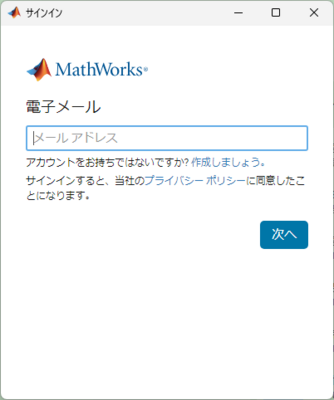Dear Faculty Members
This is Information Network Service Section..
We sometimes receive questions about trouble with the ScombZ LMS and community when using the Quizzes function.
e.g., quizzes that are supposed to be submitted receive zero points, go blank during screen transitions, etc.
In order to prevent any trouble during the quizzes Please tell students to pay attention to the following points.
Point 1: Do not take the quizzes in multiple windows.
-Do not take the quiz on more than one terminal
-Do not take the quiz in multiple tabs.
-Perform the quiz in the window that appears when you click the "Start Quiz" button.
Point 2: Avoid taking the test during the time when maintenance is being performed.
-Check to see if there is a maintenance notice on the screen before logging in to ScombZ.
Point 3: Please do not use the browser's back button or other browser functions during the quizzes.
Point 4: After clicking the "Confirm" button, be sure to click the "Submit" button to submit the quiz. Please wait until you see the message "Submittion is completed".
Point 5: After submitting your answers, please check each time to make sure that your answers were submitted correctly.
You can check by selecting "Display result" from the tricolon on the right side of the quiz title.
If you encounter any problems, please do not have the student contact us directly.
Please contact us from faculty members.
We apologize for the inconvenience and thank you in advance for your cooperation.
For further information, please contact
Information Network Service Section
goiken@sic.shibaura-it.ac.jp